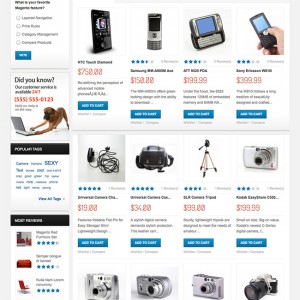How do I remove the "ASENTI’S COLORS" from the top navigation?
5 answers
Go to this File: app\design\frontend\default\jm_asentitemplate\pag e\ja_vars.php
Find this Code and replace it
Code:
$_params->set('usertool_color', 4); //0: disable, 4: show colors tools
With
Code:
$_params->set('usertool_color', 0); //0: disable, 4: show colors tools
Note: If you Find my Post useful please click on the Thanks Icon
It’s still showing up: http://springrates.com/shop/
Clear your magento cache
That worked. Thanks!
you are most Welcome