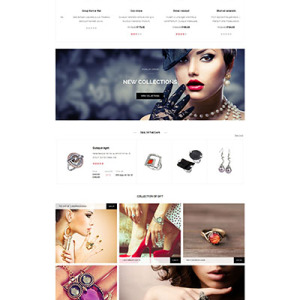Hi,
how to add items to trending and more on home page?
Regards,
3 answers
Hi,
[Trending] | [Best Seller] | [New] are managed by static blocks. To add more item to three tabs, please follow these steps:
1. Go to backend.
2. Cms>> Static Blocks
3. Open files with identifier are: trending, best-seller, new-arrival
4. In the content, you can see 3 blocks call 3 categories to manage item.
+ [Trending] has category_ids=”4″
+ [Best-seller] has category_ids=”5″
+ [New-arrival] has category_ids=”6″
5. Go to Catalog >> Manage Categories
6. Find categories with ID = 4, 5, 6
7. Add more items for these categories and save configure
Now the items have been added into the tabs.
I hope this helps.
Best Regards,
Windig
Many thanks, solved.
Glad it helps. Just let me know in case you have additional question.
Sincerely,
Windig.