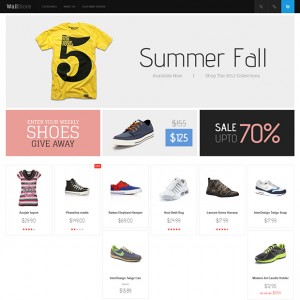Hi,
How can I change title "Be Cool. Be Awesome. Be Legendary." in JM Products?
In Magento 1.7 I could have just changed the title in Configuration->JM Products but in Magento 1.8 there is no Title to change?
Thank you.
2 answers
Hi,
How can I change title "Be Cool. Be Awesome. Be Legendary." in JM Products?
In Magento 1.7 I could have just changed the title in Configuration->JM Products but in Magento 1.8 there is no Title to change?Thank you.
you can try as following
open the file of app\code\local\JoomlArt\JmProducts\Block\list.php there you look for this line of code
PHP Code:
$this->_config ['title'] = $helper->get ( 'title', $attributes );
change it to
PHP Code:
$this->_config ['title'] = $helper->get ( 'headtitle', $attributes );
and then look for this
PHP Code:
if($this->getData("title")){
$this->_config ['title'] = $this->getData("title");
}
change it to
PHP Code:
if($this->getData("headtitle")){
$this->_config ['title'] = $this->getData("headtitle");
}
Finally you open the file of app\code\local\JoomlArt\JmProducts\etc\system.xml you would this tag
HTML Code:
<title translate="label"> <label>Title: </label> <frontend_type>text</frontend_type> <sort_order>20</sort_order> <show_in_default>1</show_in_default> <show_in_website>1</show_in_website> <show_in_store>1</show_in_store> </title>
you can change it to
HTML Code:
<headtitle translate="label"> <label>Title: </label> <frontend_type>text</frontend_type> <sort_order>20</sort_order> <show_in_default>1</show_in_default> <show_in_website>1</show_in_website> <show_in_store>1</show_in_store> </headtitle >
after change you can go to back-end to enter a new title 
It Works  Thanks!
Thanks!
This question is now closed