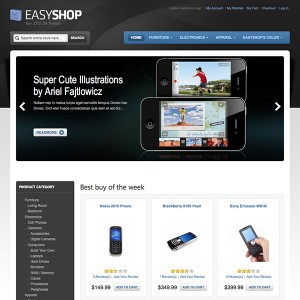Hi ,
jm_easyshop show all the catalogs on the left,whatever 1st level and 2nd level.
so if we have many categories on our shop,it’s will be toooooo long.
can it change to only show the 1st level categories,and click one to open his sub-categories?
and btw,how can i change the position of the left menu?eg:i want to move the shopping cart on the top of left,how i can do it?
thanks with regards.
1 answer
Dear ShaneZhan!
Please try this:
http://www.joomlart.com/forums/showt…ory-navigation
To make jm easyshop has accordion menu.
and btw,how can i change the position of the left menu?eg:i want to move the shopping cart on the top of left,how i can do it?
Please open:
app\design\frontend\default\jm_easyshop\layout\che ckout.xml
Find this code:
Code:
<block type="checkout/cart_sidebar" name="cart_sidebar" template="checkout/cart/sidebar.phtml" after="catalog.leftcat">
change to:
Code:
<block type="checkout/cart_sidebar" name="cart_sidebar" template="checkout/cart/sidebar.phtml" before="catalog.leftcat">
Good luck!