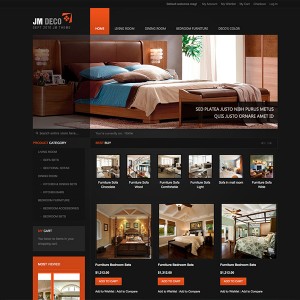I would like to add a menu item for a pages item I’ve created in Magento. How do I create a menu item that links directly to the pages item I’ve created?
I’m using Magento 1.7.0.2 with the JM Deco template.
5 answers
Hi computerguytony,
This video guide may help: http://www.youtube.com/watch?v=w4z1R…eature=related
This video guide may help: http://www.youtube.com/watch?v=w4z1R…eature=related
I actually attempted to add the menu item using this tutorial. But when I followed this tutorial, the appearance of the main navigation was altered completely. I am not too familiar with PHP and I don’t want to break the code and cause an error, so maybe you can show me how to add the menu item without breaking the code? 
Hi there,
Please pm me admin and FTP account and also let me know which page you want to view for this new menu item. I shall make a try.
How do I create a menu item specifically for the JM Deco template?
I have created a custom page and I tried to add a menu item using the tutorial at http://www.youtube.com/watch?v=w4z1R…eature=related. But when I follow these instructions, the styling is stripped and modifies the appearance of the theme. If it is possible, I would like to maintain the themes functionality and styling (e.g. rollover effects and block styling).
I tried sending a PM to Saguaros, but never heard back. So maybe someone else from JoomlArt can help me out.
Thanks.
FYI… I’m using Magento 1.7.0.2.
Hi mate,
if you want to create a new menu item for this theme, open the file of app\design\frontend\default\jm_decotemplate\catal ognavigationtop.phtml at the line about number 169 you would see this code
HTML Code:
<li <?php echo $homecls;?>> <a <?php echo $homecls;?> href="<?php echo $this->getUrl('') ?>" title="Home"><span>Home</span></a> </li>
you can add a new menu item by adding a similar code like that right below it, for example adding a new menu item which link to the Customer Service cms page you add this code
HTML Code:
<li > <a href="<?php echo $this->getUrl('customer-service') ?>" title="Home"><span>Customer service</span></a> </li>