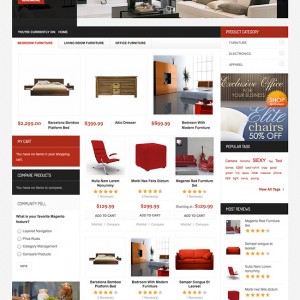Hello guys!
there are some footer links on Mozanis I need to change and some to delete.
those links are "Site Map, Advanced Search"… and many more
does someone know where do I find this source or code?
here is a pic.
regards
5 answers
Did you check in Static blocks?
Thanks, yes i did, and removed the ones I do not need, but there are some more like in English would say
Site Map
Search Terms
Advanced Search
Orders and Returns
Contact us
those are not on the statick block "footer links" how to disable some of these?
thanks again!
these are from the xml files and go to this file app\design\frontend\default\jm_mozanis\layout\page .xml
and remove this code
Code:
<block type="page/template_links" name="footer_links" as="footer_links" template="page/template/links.phtml"/>
Note: If you Find my Post useful please click on the Thanks Icon
Chavan, thanks so much!
did not work, but hey, i did this.
<block type="page/template_links" name="footer_links" as="footer_links" template="page/template/links—-xxx.phtml"/>
you notice the xxx at the end. pointing at a file which does not exist.. so it did work.
removing the block crashes the site.. thanks I always keep and rename the original files in case of trouble 
I assume, the same applies to links on the top rigth?
lets say someday I want to modify the links and reuse those back again.. where do I find this file page/template/links.phtml ?
Your post helped me a lot! thanks
I agree and you are most welcome