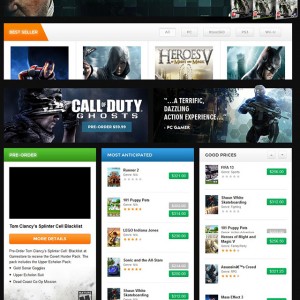Hi guys,
How do i edit this text i am looking for it for more then 2 hours now.
I want to change "Item in your cart" see screenshot.
How do i do this?
THanks!
2 answers
Though not exactly "on point," perhaps the info within this thread from the Magento Community Forum might be of assistance to you.
Hi guys,
How do i edit this text i am looking for it for more then 2 hours now.
I want to change "Item in your cart" see screenshot.
How do i do this?
THanks!
Hi foubu,
you can open the file app\design\frontend\default\jm_gametemplate\page\ html\jmtoolbar.phtml there you would see this snap of code
HTML Code:
<div id="jm-mycart" class="has-toggle"> <div class="jmajmxloading"> </div> <div class="btn-toggle mycart-toggle"> <i class="icon-shopping-cart"></i> <a class="gotocart" href="<?php echo Mage::getUrl("checkout/cart"); ?>"> <?php if(Mage::getSingleton('checkout/session')->getQuote()->getSubtotal() > 0) { echo Mage::getSingleton('checkout/session')->getQuote()->getItemsSummaryQty().' items'; } else { echo $this->__('0 item'); } ?> </a> <span><?php echo $this->__("in your cart") ?></span> </div> <div class="inner-toggle"> <?php echo $this->getChildHtml('mycart') ?> </div> </div>
here you can replace those text of "items’", "0 item" and "in your cart" by your translated ones.