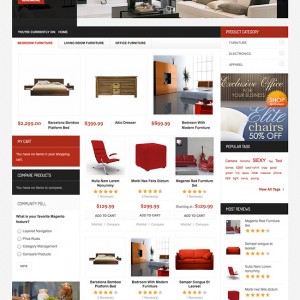Hi there,
I have tried everything I know how to do but it seems that what I want done MUST be easy.
I am trying to "publish" a static block with HTML content to the slidewhow "position" on this template. I am trying to a different one on each category page.
So what I am trying to do is put in a Custom Layout Update to the "slideshow" reference and put some custom html in that position.
Does that make any sense? I basically just want to put a graphic banner all away accross each category page.
Please help. I am pulling my hair out. What is the xml code I use to accomplish this? And what else am I forgetting.
Thank you so much for anything you can tell me.
M
1 answer
Create a Static block with block id : mastro
Then add this code to each of the column phtml in this folder \app\design\frontend\default\jm_mozanistemplate\p age\
one-column,1column-right,1column-left,2columns-right,2columns-left,3columns, 1column.phtml
PHP Code:
<?php echo $this->getLayout()->createBlock('cms/block')->setBlockId('mastro')->toHtml() ?>