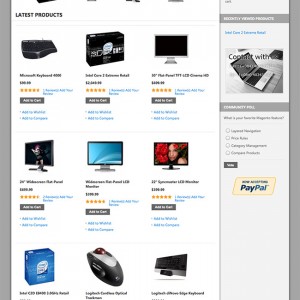I have installed JM Topaz template using the quickstart method. I only want to have an English store but can find no way to remove Your Language drop down menu from the top of the header. Your help would be much appreciated.
Lyle
3 answers
Hi you
Please open app\design\frontend\default\jm_topaztemplate\page \html\header.phtml file, find following code section:
Code:
<?php echo $this->getChildHtml('store_language') ?>
to remove.
You can try this:
Log in to your admin
System > Manage Stores
Under ‘Store View Name", click on the language you want to disable.
Then at the ‘enable’ column, you can choose to disable it.
I think if you have multiple languange, there should be a delete button too.
I want to thank both of you for your replies to my question. I really appreciate it. I am sure that the first answer from JA Developer would have worked as he also helped me with another question I had but baboonbaboon’s solution was better as I didn’t have to play with code but just change a setting in the admin section. I had looked around to try to find a way to disable the other languages but obviously not there. Thanks again to both of you.
Lyle
This question is now closed