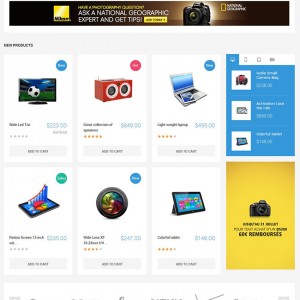Can you please tell me how to change the iTech Logo to text instead of image? Thanks!
3 answers
Hi Codec,
You can go to the file: app\design\frontend\default\jm_itech\template\page\html\header.phtml at line 30 and replace the code
<h1 id="logo"><a href="<?php echo $this->getUrl('') ?>" title="<?php echo $this->getLogoAlt() ?>" style="background-image: url(<?php echo $this->getLogoSrc() ?>);"><?php echo $this->getLogoAlt() ?></a></h1>
To
<h1 id="logo"><a href="<?php echo $this->getUrl('') ?>" title="<?php echo $this->getLogoAlt() ?>"><?php echo $this->getLogoAlt() ?></a></h1>
and go to the file: skin\frontend\default\jm_itech\css\styles.css at line 1970 and remove the property as below
#logo a{
float: left;
height: 23px;
margin: 0;
text-indent: -999em;
width: 87px
}
replace to
#logo a{
float: left;
height: 23px;
margin: 0;
text-indent: -999em; width: 87px
}
Hope it will help you.
Best regards,
Ziven.
Your answer is blank, the first 2 blocks are empty.
Hi Codec,
I have updated the my answer. Sorry for about this because my system sometime not good.
Please let me know if you need help further.
Best regards,
Ziven.