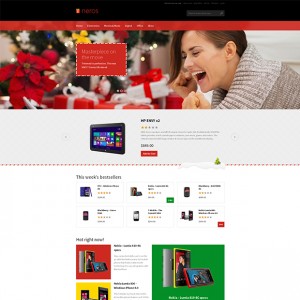I would like to change my site skin to glamour.
I went in to \app\design\frontend\default\jm_nerostemplate\pag e\ja_vars.php
and updaed with below, but nothing happens, the skin is still default blue.
#Color
$_params->set(‘ja_color’,’glamour’);//default, red
6 answers
Hi vertex615,
This is a mistake, you should change
PHP Code:
$_params->set('ja_color','glamour');//default, red
To this
PHP Code:
$_params->set('jm_color','glamour');//default, red
Let me know if it works 
it works, but so you mean all the below code inside this file are wrong? change all ja to jm?
#FONT SIZE DESCRIPTION
$_params->set(‘ja_font’,’5′);//value from 1 to 6
#Color
$_params->set(‘ja_color’,’glamour’);//default, red
#TEMPLATE WIDTH DESCRIPTION
$_params->set(‘ja_screen’,’wide’);//narrow:Narrow Screen; wide:Wide Screen;
#MENU’S TYPE
$_params->set(‘ja_menu’,’css’);//css:CSS Menu; moo:Moo Menu;
Hi,
Is one of these setting the one that control the homepage ja slideshow? My top navigation doesn’t overlap the slideshow banner, and when scroll down, the top navigation does not stay floating at top like the demo. It works on other pages, just not homepage.
Please help. Thank you.
it works, but so you mean all the below code inside this file are wrong? change all ja to jm?
#FONT SIZE DESCRIPTION
$_params->set(‘ja_font’,’5′);//value from 1 to 6
#Color
$_params->set(‘ja_color’,’glamour’);//default, red
#TEMPLATE WIDTH DESCRIPTION
$_params->set(‘ja_screen’,’wide’);//narrow:Narrow Screen; wide:Wide Screen;
#MENU’S TYPE
$_params->set(‘ja_menu’,’css’);//css:CSS Menu; moo:Moo Menu;
No, just change the ja_color as I mentioned, don’t touch other variables
I just want mine to be the basic default blue but it wont accept ‘default’
I just want mine to be the basic default blue but it wont accept ‘default’
you can try to remove the cookie at your browse to see if that helps, if still no luck posting here your url for taking a look