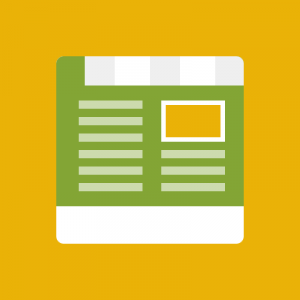Hello,
I have a magento multistore and I would like to disable the mega menu on one of my stores but not the others?
How can I do this?
Many Thanks!
21 answers
Hello,
I sent you over the information. Thank you so very much for your help!
Hi Tarina,
The admin login not working. Please check the account and PM again.
Best Regards,
Ziven.
Sent again! Sorry about that!
Hello again! Is there away I can use your menu on my multisite without messing up the style sheet of my main site?
Hi Tarina,
Now it’s working fine: https://www.mercystudy.com/
# Is there away I can use your menu on my multisite without messing up the style sheet of my main site?.
Q: I’m not sure what do you want? Please let me know more details.
Best Regards,
Ziven.
Hello,
I am using JM MegaMenu but the responsive is not working. This is my store: https://www.mercystudy.com/
How can I fix it so it will look nice on Mobile and tablet?
Thank you!
Hi Tarina,
Sorry, We can’t support on this issue. You do not use the theme from us. that why I can’t support more. Please buy the services we will help you more happy.
Best Regards,
Ziven.
Hi Tarina,
Thanks for buy the sevices we are sent you one email please check and let me know what do you think.
Best Regards,
Ziven.
Hi Tarina,
Please share me the PayPal account you sent the payment. I will tell to partner and check it.
Best Regards,
Ziven.
Hello,
I have one more question. I would like to control the style of the menu without changing my main menu on TANBooks.com? How can I do that? Yellow.php seems to be in control of this theme even though it shouldnt? For example I would like to move the text to the left and be able to remove the blue color on hover and in general have it look more like TANBooks.com menu with of course different color and font.
Can you help me?
Here is a screenshot:
http://www.tanbooks.com/media/mercystudymenu.jpg
Hi Tarina,
#I would like to control the style of the menu without changing my main menu on TANBooks.com?
A: You can change in the folder: /skin/frontend/cooncook/default/joomlart/jmmegamenu
#Yellow.php seems to be in control of this theme even though it shouldn’t?
A: No. If you use the theme from us it will be working fine.
#For example I would like to move the text to the left and be able to remove the blue color on hover and in general have it look more like TANBooks.com menu with of course different color and font.
A: you can pay more extra money I will help you style it like you want. with the cost is: 50$ and i will help you restyle the Megamenu.
Best Regards,
Ziven.
Hi,
Yes, I see it please try go to admin -> joomlArt -> JM BaseTheme and you will see this color http://prntscr.com/9c18au
Now please let me know exactly what do you want right here?
Best Regards,
Ziven.
Hi,
I’m disable the JM Basetheme in the domain. MERCYSTUDY.com Please re-check and let me know if you need help further.
Best Regards,
Ziven.
Hi,
No, it’s disabled only the site MERCYSTUDY.com the TANStores.com still have and working fine.
I’m updated the JM BaseTheme.
Best Regards,
Ziven.