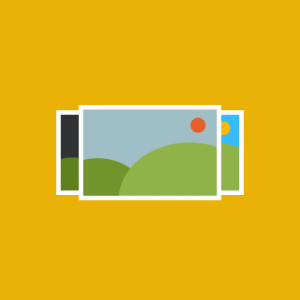Hi,
I have problem to display slideshow with images in category/product page
I declared this “<div class=”jm-home-slideshow”>{{block type=”joomlart_jmslideshow/list” name=”home.jmslideshow.list” folder=”media/inner”}}</div>” in the cms static block but nothing was displayed in front page.
Thanks in advance for your help
7 answers
Hi There,
Are you try make like this blog? https://www.ubertheme.com/magento-updates/manual-update-magento-1922/
Please try make like the blog. hope it will help you.
Best Regards,
Ziven.
Hi Ziven,
Yes block permission was added in admin.
Slideshow works well on homepage but not in inner page.
Thanks
Hi There,
Which page it working fine? Please tell me the detail.
Best Regards,
Ziven.
Ziven,
On Travelgear you have a slider on the homepage…> this one is working fine
In inner page (category or product) you have a ad in the default theme “get up to 30%….” I want to replace this ad by a slider with 3/4 images so I follow what is indicated in the extension documentation and declared the slider as above in the cms static page..>slider with image are not displayed there
Thank you
Hi There,
This is customize the working pleased by the services from us or you can see the docs and made it. https://www.ubertheme.com/docs/slideshow/
Hope it will help you.
Best Regards,
Ziven.
Hi,
As stated I followed the procedure described in your documentation!
The question is to know if it is possible to add your slider image in product or category page?
And if yes, how? Because in this case your documentation is incomplete
Thanks
Hi there,
I see you same post like this: https://www.ubertheme.com/question/how-to-display-jm-slideshow-in-categorypage/ please follow this. My Partner will help you.
Best Regards,
Ziven.