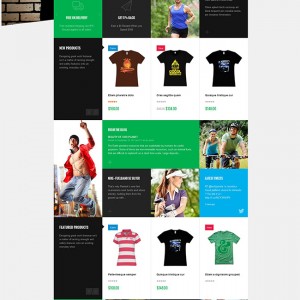Hi
How do I display SKU on the frontend? I am using JM Sporty template.
The attribute is set to display on the frontend in the configuration but SKU still wont show.
Any help would be really appreciated.
Thanks and regards
Yogi
http://www.in2computing.com
http://www.barnetpcservices.com
6 answers
MAke design/frontend/default/jm_casual/template/catalog/product/view.phtml
like this…
<?php if($_product->isSaleable()): ?>
<p class=”availability in-stock”><?php echo $this->__(‘Availability’);?>: <span><?php echo $this->__(‘In stock’) ?></span></p>
<?php else: ?>
<p class=”availability out-of-stock”><?php echo $this->__(‘Availability’);?>: <span><?php echo $this->__(‘Out of stock’) ?></span></p>
<?php endif; ?>
<p class=”availability sku”><?php echo $this->__(‘Sku’);?>: <span>
<?php
echo $_helper->productAttribute($_product, nl2br($_product->getSku()), ‘sku’) ?>
</span></p>
</p>
<?php //echo $this->htmlEscape($_product->getSku()) ?>
<?php if (!$this->hasOptions()):?>
<div class=”add-to-box”>
Hello Van
Thanks for your quick reply. I added the code you sent and changed the single quotes, double quotes, etc to the correct ones.
Still it wont show. Please see images from links below
http://in2computing.com/screenshots/sku-code.PNG
http://in2computing.com/screenshots/sku-frontend.PNG
Regards
Yogi
http://www.in2computing.com
http://www.barnetpcservices.com
Hi Yogi,
I need a closer look to detect the root of issue, please PM me url, admin and ftp credentials of your site.
Best Regards,
Ziven.
Hello Ziven
I have sent you a PM with the details.
Looking forward to your reply.
Regards
Yogi
http://www.in2computing.com
http://www.barnetpcservices.com
Hi Yogi,
The info you sent not right. Please check message from me.
Best Regards,
Ziven.