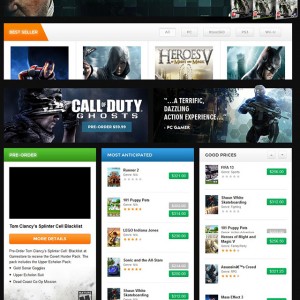Hi guys,
I am pretty new to magento. I managed to edit the menu items and sub items. Also i am able to disable/enable modules/blocks from the configuration however i cannot disable "Newsletter" and "Languages" where is this hidden?
Thanks in advance!
2 answers
Taking a stab at this . . . .
You should be able to remove the newsletter block code at app/deisign/frontend/default/f002/templates/page/html/footer.phtml
Code:
<div class="box mini-newsletter">
<h4><?php echo $this->__('Newsletter Sign-up') ?></h4>
<form action="<?php echo $this->getUrl('newsletter/subscriber/new') ?>" method="post" id="newsletter-validate-detail-footer">
<fieldset>
<legend><?php echo $this->__('Newsletter') ?></legend>
<!--
<?php if( $message = $this->getErrorMessage() ): ?>
<p class="error"><?php echo $message ?></p>
<?php endif; ?>
<?php if( $message = $this->getSuccessMessage() ): ?>
<p class="success"><?php echo $message ?></p>
<?php endif; ?>
-->
<button type="submit" class="form-button-alt f-right"><span><?php echo $this->__('Subscribe') ?></span></button>
<input name="email" type="text" id="newsletter-f" class="required-entry validate-email input-text" />
</fieldset>
</form>
<script type="text/javascript">
//<![CDATA[
var newsletterSubscriberFormDetail = new VarienForm('newsletter-validate-detail-footer');
//]]>
</script>
</div>
To disable the languages block . . . .
In the Admin panel:
-- Select: System--Manage Stores
-- Open up German store and select disable
-- Do the same for the other langauges
This is a way to hide the language switcher -- as you have not deleted anything and can be switched back on again