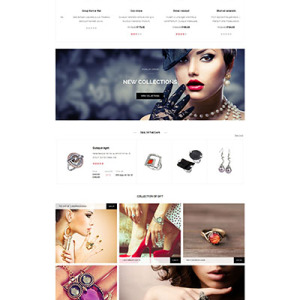Hi there,
my transaction email are empty 🙂
Is there a way to add standard emails ?
1 answer
Hi,
To customize a default Magento email template, simply navigate to the Transactional Emails page in your Magento backend via the path SYSTEM > TRANSACTIONAL EMAILS, then follow these 3 easy steps:
- Click on ADD NEW TEMPLATE to create a new custom email template
- Select the default transactional email template that you wish to customize from the TEMPLATE DROP-DOWN
- Click LOAD TEMPLATE
You will see that the HTML code for that email now appears in the TEMPLATE CONTENT section below.
It is here that you can modify the content of the transactional email, create a new name and subject, and add any new styling in the TEMPLATE STYLES section. Remember, you should not override any of the HTML functionality outside of the text and visual content of the email, as the templates are built to pull in specific customer information pertaining to each action and customer account.
Best Regards,
Windig