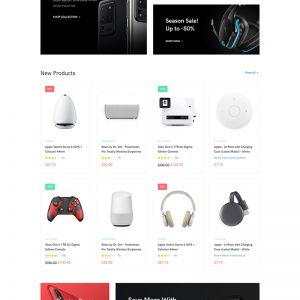Evening All,
When I view the category page https://www.xmaslunch.com/s1/white-wine.html I see the $ sign in the price. But when I click on the product https://www.xmaslunch.com/s1/bin-407.html the $ sign shows briefly and then disappears just leaving 24.00
Any reason it does this?
Thanks Jim
12 answers
Hi Jim,
But when I click on the product https://www.xmaslunch.com/s1/bin-407.html the $ sign shows briefly and then disappears just leaving 24.00
Any reason it does this?
Please provide me information about your instance:
- URL and Admin credentials of your M2 instance
- SSH credentials of your M2 instance
- Let me know the path to the M2 folder
I will help to check further on the issue you mentioned and help you out.
PS. Please make sure you mark your reply private or simply switch this ticket to the private mode, then it’s safe to share your site info here.
Regards,
Mall.
Hi Jim,
Thanks for your quick follow-up.
We tried to access your site admin, however, it returned this error notice:
2 exception(s):
Exception #0 (Zend_Db_Adapter_Exception): SQLSTATE[HY000] [1045] Access denied for user ‘jdsoyqmy_newshop’@’localhost’ (using password: YES)
Exception #1 (PDOException): SQLSTATE[HY000] [1045] Access denied for user ‘jdsoyqmy_newshop’@’localhost’ (using password: YES)
So, please check and resolve that issue at your end first.
Besides, please help to let us know the path to your M2 root folder.
Also, please make sure you already changed all your site credentials completely.
Regards,
Ubertheme team
Hi Jim,
We’d like to follow up further regarding the $icon issue.
But when I click on the product https://www.xmaslunch.com/s1/bin-407.html the $ sign shows briefly and then disappears just leaving 24.00
We checked and saw your PHP version 7.4.24 and PHP Intl version 69.1 enabled: http://prntscr.com/1wogyi3
Please asked your server system admin to help re-install the PHP Intl version 65.1: http://prntscr.com/1woi1ra or PHP Intl version 66.1: http://prntscr.com/1wohied
Then the $icon issue should be resolved.
Regards,
Ubertheme team
ok thanks will ask them shortly.
Hi Jim,
Please discard our reply #6 above. Our technical team is checking further and will get back to you once having a new finding on the root cause of the $icon issue.
Regards,
Ubertheme team
ok so no need to change the php versions as I thought we had set all those eventually correctly when we had all the problems getting the site to work on the server.
Hi Jim,
After we debugged further your site, we found the root cause of the issue related to the M2’s function which did not work properly with your current custom setting with Default country, Locale options, Currency settings.
With your current custom settings: http://prntscr.com/1wp6cpb, the settings of the Country & Locale should be:
http://prntscr.com/1wp5stu
http://prntscr.com/1wp5uzn
(We helped to change that for you).
And now, the currency symbol issue has been solved on the Product Details page: http://prntscr.com/1wp6lqh
Regards,
Ubertheme team
Thanks very much for the assistance.
Hi Jim,
Please continue with the set-up, if you have any additional questions, please get back to us here.
Regards,
Ubertheme team