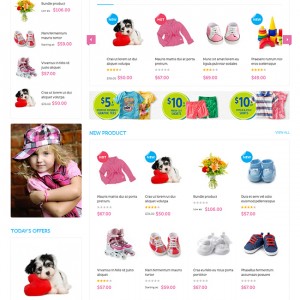how to install kids land in magenta 1.8.1
17 answers
Have you tried to follow this installation user guide: https://www.ubertheme.com/docs/kidsland/ ?
Let us know if you have any question during the installation process.
Regards,
An Nguyen
not yet… but I will try.. thanks..
hi guys . I follow the guide settings but my web site not change…
take a look that on http://www.ieskids.com.br
I did all settings in guide.. please help me.
Anything apears after the settings guide in my web site.
and other question.. how can translate to portuguese brasil ?
@diogoquintela,
Q: translate:
A: Please try to enable this solution: https://www.ubertheme.com/docs/how-enable-inline-translation/
Q: install not working:
A: I am sorry for not getting your points. It would be awesome if you can possibly
include URL of your site and a screenshot with detailed explanation. I am happy to help you out.
Best Regards,
Ziven.
http://www.ieskids.com.br I try to configure like your guide but, take a look the result.
how can I send a screenshot ?
@diogoquintela,
There are a few screenshot hosting service, like http://easycaptures.com or http://i.imgur.com/ … Could you give it a try to share the screenshot?
Thanks,
An Nguyen
An Nguyen let`s go.
The 1 step or the guid configuration. is HOME PAGE the link below refer of my admin configuration like KIDSLAND configuration guide
the link below is the result on my web site.
http://ieskids.com.br
PLEASE HELP ME !
Hi There,
Sorry about delayed the message. Please PM me your site’s url, admin and ftp credentials, I’ll detect the root of
issue for troubleshooting.
Best Regardz,
Ziven.
Hi Ziven.
below are my ftp credentials
host: http://ftp.instaladorpapeldeparedebh.com.br
user:[email protected]
password: 2510dadh
the site url: http://www.ieskids.com.br
we are talking about step 1 . however the following steps already is ready like the guide.
Please check the next steps guide please.
please use free for ..
Hi diogoquintela,
You did not send me the admin URL and account. Please share it i will need go to admin and take a look.
Best Regards,
Ziven.
oh sorry ZIven.
http://www.ieskids.com.br/admin
user: diogoquintela
password: 2510dadh
Hi There,
I see the admin you did not add the static block and that why the home page does not show like the demo. http://prntscr.com/b5robh Please add full static block like the quickstart version and it will show like demo you want. Please see this config https://www.ubertheme.com/docs/kidsland/#configure-blocks
Best Regards,
Ziven.
HiZiven.
how can I add the static block ? I saw the configuration and my configuration is like the your guide configuration. right ?
I don’t see the error..
I wanna create a new block or edit the existent blocks?
Hi There,
Yes. You need add the new static block like the doc I sent you. Please try it and you will see the site working fine.
Best Regards,
Ziven.
Hi Ziven.
My friend I’m sorry but don’t works. take a look
the web site url: http://www.ieskids.com.br
Do it for me please ..
Hi There,
You did not add static like the guide from us. http://prntscr.com/b7qjl9
you need to add it. Also, you did not install the JM Slideshow like the guide we said. https://www.ubertheme.com/docs/kidsland/
If you can’t do it please buy the services install manual from us. We can’t do it for you because the guide already it.
Sorry for about it.
All you need config in the guide.
Hope you understand.
Best Regards,
Ziven.