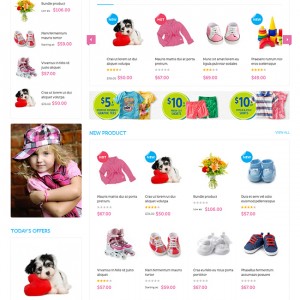Currently I have images in product description, which is the width of product page on desktop version, when I view it i mobile version, the image stretch out of screen, is there something I need to configure in mobile CSS to make img responsive?
4 answers
I’m afraid that there is not configuration option for this, you can post your site’s URL here, I will take a look and suggest you change in CSS.
Hi there,
I’m not sure if any frontend skill can do that. But in case can’t you still can do that from server side.
Workflow
-- Determine OS / Browser from request
-- Return different HTML depends on OS / Browser ( that we can know is mobile / tablet / or desktop ).
Thank you,
Viet Vu
Solved by adding
Code:
.product-description img{
max-width: 100%;
height: auto;
}
Good morning,
Glad to hear that. I’ll mark this topic as Solved 
Thank you,
Viet Vu