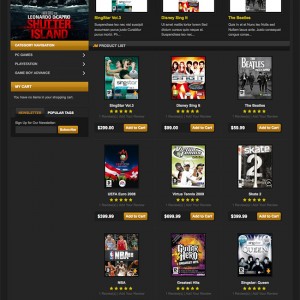Can anyone assist in creating the store switcher so users can choose which store they want to visit?
See example http://www.magento-mall.com/
3 answers
Dear Dotcomstudio!
This is the guide for creating the store switcher:
-- Open: app/design/frontend/default/jm_epidio/layout
On line 69 (between: <block type="page/html_header" name="header" as="header"></block>) add:
<block type="page/switch" name="store_store" as="store_store" template="page/switch/stores.phtml"/>
-- Open: app/design/frontend/default/jm_epidio/template/page/html/header.phtml
add this line: <?php echo $this->getChildHtml(‘store_store’) ?> to where you want your stores selector display
(we add to line 44 after main navigation close )
Hope this helps.
ThangNN
JoomlArt.com
HI,
I need some help.
I am using JM Asenti template. I am trying to moving the place of "Store Selector".
I tried the method explain in this post.
[I][I][I]Open: app/design/frontend/default/jm_epidio/layout
On line 69 (between: <block type="page/html_header" name="header" as="header"></block>) add:
<block type="page/switch" name="store_store" as="store_store" template="page/switch/stores.phtml"/>
-- Open: app/design/frontend/default/jm_epidio/template/page/html/header.phtml
add this line: <?php echo $this->getChildHtml(‘store_store’) ?> to where you want your stores selector display
It is not work for me.
Can you please help me?
Please post your admin and ftp details in this ticket http://support.joomlart.com/staff/in…ket/View/78617