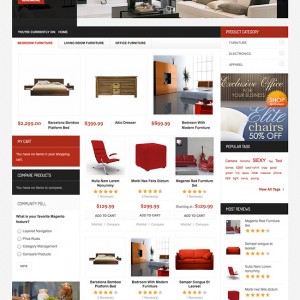Actually, body the same like subject. I want to remove these two links from menu
HOME
MOZAINI’S COLORS
I need more space for possible categories.
Thank you!
4 answers
1.Remove the following code from this File app\design\frontend\default\jm_mozanistemplate\ca talognavigationtop.phtml
Code:
<li <?php echo $homecls;?>>
<a <?php echo $homecls;?> href="<?php echo $this->getUrl('') ?>" title="Home"><span>Home</span></a>
</li>
2. Go to this File \app\design\frontend\default\jm_mozanistemplate\p age\ja_vars.php
Find this Code
Code:
$_params->set('usertool_color', 4);
Replace the above with
Code:
$_params->set('usertool_color', 0);
Note: If you Find my Post useful please click on the Thanks Icon
works as you wrote, thank you!
i got one more small question -- first category/menu starts with /
is it possible to remove it? i understand that / is category separator, however, if menu starts without home button, can start without first / ?
Add this Code to this menu.css file in this path /skin/frontend/default/jm_mozanis/css/menu.css
Code:
.header-nav .nav-1{
background:none !important;
}
Note: If you Find my Post useful please click on the Thanks Icon
brilliant! thank you 
This question is now closed