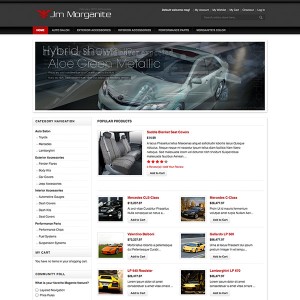Hello,
I want to putt some information links to static content in the mainmenu.
I have removed the morganite’s color link but how do I make some links visible on the main menu to static content like company information, about us enz.
An other way is to put a extra menu above the user menu, see attachted file
Thanks in advance
Remco
3 answers
Hi sir
For the case, you have to handle at your end.
Please open app\design\frontend\default\jm_morganitetemplate\ catalognavigationtop.phtml file to add your code. You should see our way for adding color links in this file
Hello,
Thanks for the answer, now I know ware to look.
Other thing is that I want a menu at the top of the template were I can put in links like the attached file in my first post. Is there a quick way to do that?
I have attached a .zip with the extra I want in this very nice template!
Thanks again,
Remco
Hi remcoweb
I would like to answer your questions as follows:
-- Is it possible to get a extra block to put in some links to site information like the attached file?
=> please open app\design\frontend\default\jm_morganitetemplate\ page\htmltop.links.phtml file to add your code
-- How can I chance the name "Category Navigation" on the front?
=> Go to app\design\frontend\default\jm_morganitetemplate\ catalognavigation folder, and then open all files in this folder, find your text to change.
-- On the home page the four custom modules are visible but on other pages not? I want to let them view on all pages.
=> Go to app\design\frontend\default\jm_morganitetemplate\ page file, open files (1column.phtml, 2columns-left.phtml, 2columns-right.phtml, 3columns.phtml), find command condition with this code:
$tmpTools->isHomepage() and $this->getChildHtml(‘botsl1’)
and then remove this command it
-- List order of the left column, is it possible to change that. I want shopping cart as first to show en then the category enz?
=> You can change the order of blocks. Please make a search in files in app\design\frontend\default\jm_morganite\layout folder, with this key: reference name="left" . You will find all blocks which will display on the left column. You need to have a little experience magento to do it
-- last one is that I want a module placed at the left of the browser with something like "Support" or "Contact Now" I have seen some modules that can do that but want to know if you have experience with some and is there a fixed position for that.
=> You can make a static block, and assign this block to the left column
This question is now closed