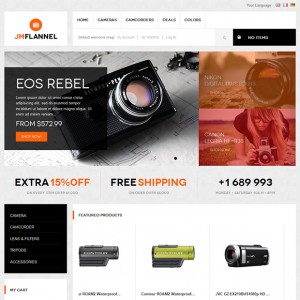I installed JM Flannel 1.7 quickstart and JMSlideshow not displaying correctly.
I tried to reinstall JMSlideshow extension, update Layout XML, tried new install (two times).
I can see the source code of slideshow with inspector but still does not displaying in frontend of home page.
Why is style of "jm-slidewrap" visibility:hidden?
Pls help
Code:
<div class="jm-slidewrap" id="jm-slide-139005013914039658611859872137" style="visibility:hidden;"> <div class="jm-slide-main-wrap"> <div class="jm-slide-main"> <div class="jm-slide-item"><img src="localhost/media/resized/media/jmslideshow/1_680_400.jpg" alt="" width="680" height="400"/> </div> <div class="jm-slide-item"><img src="localhost/media/resized/media/jmslideshow/2_680_400.jpg" alt="" width="680" height="400"/> </div> <div class="jm-slide-item"><img src="localhost/media/resized/media/jmslideshow/3_680_400.jpg" alt="" width="680" height="400"/> </div> </div> <div class="jm-slide-loader"></div> <div class="jm-slide-thumbs-wrap jm-horizontal jm-slide-number"> <div class="jm-slide-thumbs"> <div class="jm-slide-thumb"> <span>1</span> </div> <div class="jm-slide-thumb"> <span>2</span> </div> <div class="jm-slide-thumb"> <span>3</span> </div> </div> <div class="jm-slide-thumbs-mask"> <span class="jm-slide-thumbs-mask-left"> </span> <span class="jm-slide-thumbs-mask-center"> </span> <span class="jm-slide-thumbs-mask-right"> </span> </div> <p class="jm-slide-thumbs-handles"> <span> </span> <span> </span> <span> </span> </p> </div>
5 answers
@ dbosnj35,
Could you please update your url here? It’s hard to figure out what’s wrong right now. It would be best if you can pm me your admin, FTP credentials for further checking.
I did not have time to wait, so I installed the older version of JM Flannel but even older version is not working as it should.
Product Images not showing up in category view (just placeholders), on home page and product view is ok!
After all, I download and try to install a new updated theme (JM Flannel for Magento 1.8 (7.72 MB) quickstart 01-20-2014)
Updated quickstart does not working and have only (7.72 MB), not even contain the installation directory.
Pls Help,
Even with the newest version this does not work on Magento Version 1.9.0.0
i have checked our demo (Magento 1.9) but it works fine.
Please PM me your site admin and FTP account, I will investigate the root of issue.