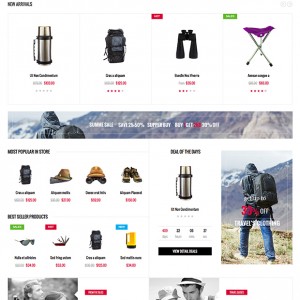Hi Guys,
I built this site some time ago http://www.cellar2door.com and now we are about to start pushing it.
((((((I added a new item today and when i click on it I get this Fatal error: Call to a member function getFile() on a non-object in/home1/cellart1/public_html/app/design/frontend/default/jm_travelgear/template/catalog/product/view/media.phtmlon line 63
But in the product quick view it appears fine. Can anyone suggest what is wrong.))) THIS SOLVED ITSELF WHEN I CHANGED THE IMAGES
STILL NEED HELP WITH THIS PART
Also I forgot what I need to do to get the number of products to display when you scroll over the brands tab and look all of them have a number behind them apart from the new category which is named V-Box.
Many thanks Jim
-
thanks but that actually put the number on the top menu bar. If you go to http://www.cellar2door.com and then roll the mouse over the brands tab you will see every item under the brands tab has a number next to it apart from the newest one I added which is called V-box.Jim
5 answers
Hi James Weston,
Also I forgot what I need to do to get the number of products to display when you scroll over the brands tab and look all of them have a number behind them apart from the new category which is named V-Box.
Did you enable the setting option “Show number products of Category” for the V-Box menu item in back-end of the Jm Megamenu?
You can see more at the screenshot http://awesomescreenshot.com/0764ilygea
Have a look and let me know if you need further assistance!
Regards,
Mall.
Hi James Weston,
As I mentioned in the previous reply, you need to enable the setting option “Show number products of Category” for the V-Box menu item in back-end of the Jm Megamenu?
You can provide me the Admin credential of your site. I need to check directly your site and tell you how to solve the issue.
Regards,
Mall.
Thanks Mall have sent you a PM
Hi James Weston,
I have re-config the menu item with named ‘V-Box’, you can see this at screenshot http://awesomescreenshot.com/0814io3u58
The issue as you said was solved.
Have a look and tell me know how it goes.
Regards,
Mall.
thanks that looks great.
This question is now closed