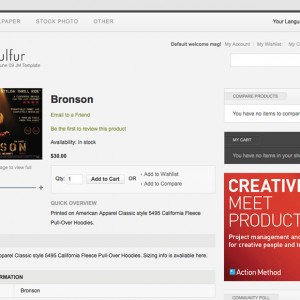The grey borders around the latest product images is too thick. Which css do i need to adjust to reduce or remove this border?
1 answer
Hi maz001,
To remove that border you open the file of skin/frontend/default/jm_sulfur/css/theme.css , looking for this css rule
HTML Code:
.ja-product-mask {
background: url("../images/trans3.png") no-repeat scroll left top transparent;
display: block;
height: 135px;
left: 0;
position: absolute;
top: 0;
width: 180px;
}
Change it to
HTML Code:
.ja-product-mask {
display: block;
height: 135px;
left: 0;
position: absolute;
top: 0;
width: 180px;
}