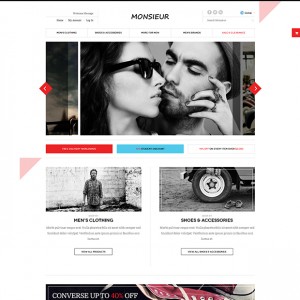If extensions are not showing up after uploading, make sure you flush the magento cache.
System > Cache Management
figured it out whilst posting this question.
3 answers
Now they show up in the menu in system > configuration
but when I click on them I get a 404 page error.
Although JM Base Theme does show up when you click system > configuration. But when you click on the link you still get the same error.
Is there any way to get a quickstart for magento 1.7?
They now work. I didn’t do anything. Maybe it was some sort of cache thing I don’t know, but now I can get to the settings for all of the extensions. 
They now work. I didn’t do anything. Maybe it was some sort of cache thing I don’t know, but now I can get to the settings for all of the extensions.
A simple tip: after uploading or installing an extension, you should logout and then re-login to access the extensions’s configuration section.