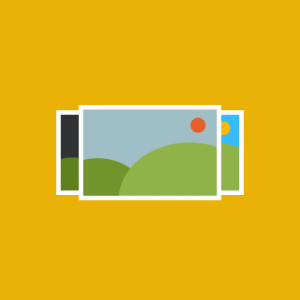Slideshow not working in Chrome. Works fine in other browsers but stays on first image when in chrome. I’m using JM
Sulfur magento 1.7 I looked at the live demo on your site it’s not working there either. My client uses Chrome for their main browser so I need help.
9 answers
Can you provide the url of the site you’re working on, so we can check to see if the same issue occurs on our end?
The site is http://www.cosycamper.ie I have tried it on my clients pc aswell as my own
Whoops! http://www.cosycampers.ie
Hi martynor,
I just took a look at http://www.cosycamper.ie but the url seem to be invisible ? Is it a correct url ?
Sorry Sherlock for the typo the site url is http://www.cosycampers.ie (I missed the s). Also the slider works on an older version of chrome (on Ipad 1 ).Both of the machines I tried are running Windows 8 with an updated version of Chrome.
Hi martynor,
I saw you have a lightboxes extension there, it might be the cause, you can try to disable it that I think would help 
I disabled the lightbox extension still not working. however if I add navigation then it works but only after selecting one of the thumbnails.it appears the slider will not autoplay in chrome. As I said its not working on your demo page either.
I disabled the lightbox extension still not working. however if I add navigation then it works but only after selecting one of the thumbnails.it appears the slider will not autoplay in chrome. As I said its not working on your demo page either.
Okay martynor, I checked and see that it’s a problem of old jquery library, you can try to replace the file of skin\frontend\default\jm_sulfur\js\jquery\jquery.j s by my attachment file here,I hope it should help !
Thanks
That did the trick
Martyn
This question is now closed