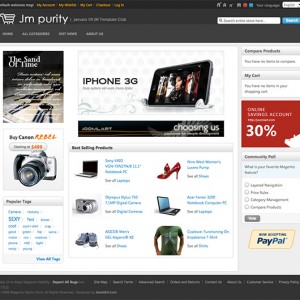Hello,
I’m having a tiny problem with the install in that the images at the top have failed to display, any ideas…?
http://www.brodoappliances.com/
Been using Joomla up until now but not for shops as I’ve been using oscommerce for those, hence I’m not too familiar yet with magento so this is most proably something really silly. Also, do you know how I can get the "shop by" options to apear on the left (I want to do categories and manufacturers) and how to get seperate "landing" pages like you have for Furniture, Electronics and Apparel.
Probably too many questions! Sorry 🙁
Thanks
Jo
8 answers
Hi Jo,
The path to the images seems to be wrong in the template.
I think this is a bug that needs to be fixed, but as a workaround, you can move the images for the icons from "skin/frontend/default/jm_purity/images" to a new folder "skin/frontend/joomlart/purity/images"
I think the image names are as follows:
user-reset.png
user-increase.png
user-decrease.png
red.png
red-hilite.png
default.png
default-hilite.png
blue.png
blue-hilite.png.
Hope this helps,
Tom
@fruitbat: Take a look at your site and I find that you install the old version of Purity. Please redownload the package and follow the instrution in stiky thread to reinstall the theme.
http://www.joomlart.com/forums/showthread.php?t=28613
@fruitbat: Take a look at your site and I find that you install the old version of Purity. Please redownload the package and follow the instrution in stiky thread to reinstall the theme.
http://www.joomlart.com/forums/showthread.php?t=28613
Hi,
I just tried for the following file which I assume is the latest one:
JM Purity Source files : Source file for logo and fonts. (123.7 KB)
And, I didn’t have enough permissions to download the file 🙁
Thanks
Jo
Yep, I can see that the new one has nice curved corners and mine has stright ones!
Yep, I can see that the new one has nice curved corners and mine has stright ones!
Login your member area at http://www.joomlart.com/member, you will find the link download at your purchased item. Some issues have been fixed and updated to the download package.
Images are still broken if you use multi domain setup. Any advise?
This is the link from the template:
<?php echo $tmpTools->genToolMenu ($tmpTools->getParam(‘usertool_font’),’png’); ?>
Images point to the current store domain, but it should point to the main domain with the full setup.
Fruitbat,
What did you do to fix the problem? I have been going round and round with these guys, and am about to give up. They tell me I have the old files, but when I go to the members area to download the files I have no updated files available. I have asked for the updated files, but so far nothing. I really like the look of the template, but this is driving me nuts. This should not be this hard to get the correct files.
Fruitbat,
What did you do to fix the problem? I have been going round and round with these guys, and am about to give up. They tell me I have the old files, but when I go to the members area to download the files I have no updated files available. I have asked for the updated files, but so far nothing. I really like the look of the template, but this is driving me nuts. This should not be this hard to get the correct files.
I’ve sent you a private message so you can send me some ftp details, I’ll send you my copies and hopefully that will do the trick.
This question is now closed