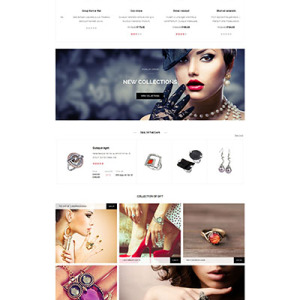Is there a way that I can hide the price for non-logged in customers?
9 answers
Hi,
Magento does not support this function in backend. If you want to hide the price for non-logged in customers, you should buy our service to customize your business. You can view the information via this link: http://www.ubertheme.com/magento-custom-services/
I hope this helps.
Best Regards,
Windig
You did it for this customer though:
http://www.ubertheme.com/question/price-for-login-customer-only/
However it didnt work with the GEM theme.
Hi,
Please PM me your site’s url, admin and ftp credentials, I’ll detect the root of issue for troubleshooting.
Best Regards,
Windig
Hi fairscan,
Is there a way that I can hide the price for non-logged in customers?
to show price only for logined customers only, you can try the following steps:
+ Open the template file at app\design\frontend\gem\default\template\catalog\product\list.phtml
and find to the PHP code:
<?php echo $this->getPriceHtml($_product, true) ?>
<?php if(Mage::getSingleton('customer/session')->isLoggedIn()): ?>
<?php echo $this->getPriceHtml($_product, true) ?>
<?php endif; ?>
and you can do as above with other template files which you want.
Hope this help.
Regards,
Mall.
I just tried this, and it does not work, price is still displayed. Any other suggestions?
Hi fairscan
I just tried this, and it does not work, price is still displayed. Any other suggestions?
I have detected the template file at \app\design\frontend\gem\default\template\catalog\product\list.phtml
and i don’t see you do as i suggest at first reply.
I have created a back-up and edited the template file at \app\design\frontend\gem\default\template\catalog\product\list.phtml
You can follow this template file and do it for other template files.
The issue as you want was solved. (http://bds.wsbyfs.com.au/index.php/all-products.html)
Have a look and let me know how it goes.
Regards,
Mall.
That hides it on the product catalog page, but not the view page?
(eg http://bds.wsbyfs.com.au/index.php/all-products/111012bo-black-onyx-earrings.html)
How can I hide price (and add to cart) for non-logged in users on the product view page also?
Hi fairscan,
That hides it on the product catalog page, but not the view page?
Your request is out of support scope so that you can apply similar solution for other pages by yourself.
If you want us to help you with task, please submit your request at http://www.ubertheme.com/magento-custom-services/
Regards,
Mall.