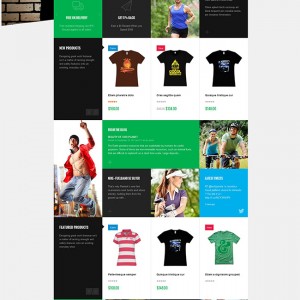The default green sportsgear color theme came back out of nowhere today. How do I get rid of this green for good ? Any ideas why it came back after all this time ? The base theme settings are still correct (orange)
I disabled French and German store views yesterday . Could this have something to do with it ?
9 answers
Thanks for the fast response. Unfortunately reindex didnt work.
Sending PM with log in details now
Hello,
Any news yet ?
Log In Details
To: Seoki Lee,Personal Name Removed, November 20, 2014 at 2:34 pm
Log in details forwarded again 11 24 2014 6:16 PM PST
Please let me know when you receive
@weedwaka,
I got your information and after checking, I realized that the file:
/public_html/skin/frontend/default/jm_sportsgear/wavethemes/jmbasetheme/profiles/default/default.css.php
in your site was lacked of some code so it made your site can’t change color. I’ve updated it.
Now your site can work fine. Please check it.
Thank you. Green Bug fixed ! !
I have another one for you. We need to enable flat catalogue but doing so brings up a bug with your code in the CMS static blocks for the same sports gear theme. This bug causes the product sliders to ignore all category ID numbers and simply display the same newest products. Can you provide a fix for the CMS static block code so that flat catalouge can be enabled and category id’s function correctly ?
Thanks again
@weedwaka,
I access your site but it has error:
http://prntscr.com/5a7vjm
Please help me to check it first.