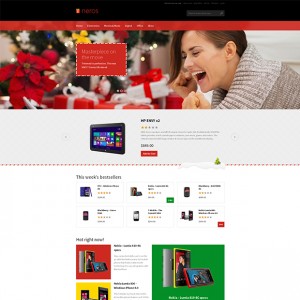HI,
Sorry to re-post this, but since I receive no answer….
I’m using Neros template to build a multilingual site and I can’t find the way to have more then one language with the Mega Menu.
Can you tell me How can I have a different language in the Mega Menu depending on the store view?
Best Regards,
6 answers
Hi alagadic,
I am glad to announce you that the Jm megamenu now supports multi stores/languages, you can try as following steps to make your megamenu works for your multi stores/languages site.
1) With a database management tool like phpmyadmin you access to the store’s database, there you run this SQL Query
HTML Code:
ALTER TABLE `jmmegamenu` ADD `menugroup` INT(11) UNSIGNED NOT NULL AFTER `showtitle`;
CREATE TABLE IF NOT EXISTS `jmmegamenu_store_menugroup` (
`id` int(11) NOT NULL AUTO_INCREMENT,
`store_id` int(11) unsigned NOT NULL,
`menugroupid` int(11) NOT NULL,
PRIMARY KEY (`id`),
UNIQUE KEY `store_id` (`store_id`)
) ENGINE=InnoDB DEFAULT CHARSET=latin1 AUTO_INCREMENT=4 ;
CREATE TABLE IF NOT EXISTS `jmmegamenu_types` (
`id` int(10) unsigned NOT NULL AUTO_INCREMENT,
`menutype` varchar(75) NOT NULL DEFAULT '',
`title` varchar(255) NOT NULL DEFAULT '',
`description` varchar(255) NOT NULL DEFAULT '',
`storeid` int(10) NOT NULL,
PRIMARY KEY (`id`),
UNIQUE KEY `menutype` (`menutype`)
) ENGINE=MyISAM DEFAULT CHARSET=utf8 AUTO_INCREMENT=12 ;
2) install the Jm megamnu latest version that I attached here
3) Go to the store back-end, navigate to Jm Mega Menu >> Manage Menu Groups there it should display a list of menu groups but we have not created a group yet so it display a empty list, you click at the Add Menu Group button there to create a new group, enter the group name/Group Unique and chose the store view/language what you want the menu items from this menu group will display on.
4) Now you have a new menu group, For example name English , From the Group list click over it to show the group’s menu items
Attachment 26549
We Don’t create a menu item for this group yet, just click at the Add Menu Item button to create a new menu item as normal, here we have a new field name Display In * which you can choose the menu group for this new menu item.
Above are steps to create a menu group and it’s menu item for a store-view/language, you should create at least one menu group for each of store-view/language
PS: Your existing menu items did not belong to any menu group, to assign them to a specific group you have just created just mouse over it in the menu group list , From the url show up you would see a text similar like this groupid/12 here 12 is the groupid of this group (your might be different ), to assign all of you existing menu items to this group just run this simple SQL Query into your database management
HTML Code:
update jmmegamenu set menugroup = 12
Thanks for your answer… But can you tell me how to install the lastest version of jm mega menu.
Regards
Allain
Forget my last post… I figured it out! After install it need to clear all the cache.
Thanks
I use JM_neros theme also, After add categories to JMMage Menu, some menu item url is not SEO friendly, like:
http://www.mydomain.com/catalog/cate…eenjade/id/166,
some menu item url is good.
I also follow this post method to upgrade MageMenu Extension to newest version and reindex url rewrite. but the url is still not good,
is there any way to upgrade the url to SEO friendly url?
Thanks in advanced.
Hi rogerzhou,
After reindex url rewrite you can try to resave the menu items, anyway I think the megamenu would display the actua url which core magento generated.