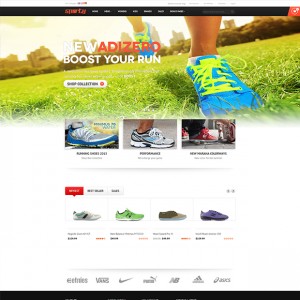in product view page
all related products (up-sells with color swatch activated) are presented but with no picture.
How can I fix this problem?
6 answers
I failed to access admin panel by using your account, please send me the account agin, I will have a closer look to debug the issue.
@ linhtd
Sorry, I am new in this forum and I could not find where to send PM.
No is ok.
Credentials are sent
@ izyshoes,
I have entered 135 to the fields Upsell Image Height and Upsell Image Width (via your Jm basetheme’s back-end). Those images are showing up now.
Thank a lot S.H.
you are very fast and solving all my problems one by one.
Please check that after your modification still 2 issues.
Attachment 33552
1. the product layout is slightly distorted and the cart gone down.
2. color variations are missing again here.
@ izyshoes,
I have just updated color variations to the related products for you.
I opened the …app/design/frontend/default/jm_sporty/template/catalog/product/list/upsell.phtml file and add the block of code below:
PHP Code:
<?php if($_products = Mage::helper("jmcolorswatch")->getRelatedproducts($_product->getId())){ ?>
<div class="productgaleries">
<?php
?>
<?php foreach ($_products as $_item):
$_item = Mage::getModel('catalog/product')->load($_item->getId());
?>
<a href="<?php echo $_item->getProductUrl() ?>" title="<?php echo $this->htmlEscape($_item->getName()) ?>" class="product-image"><img src="<?php echo $this->helper('catalog/image')->init($_item, 'thumbnail')->resize(56,56) ?>" width="56" height="62" alt="<?php echo $this->htmlEscape($_item->getName()) ?>" /></a>
<?php endforeach; ?>
</div>
<?php } ?>
Please check again.
@ Sherlock Holmes,
Thank you once more for your help.
Now it is ok with color variations. Thank you for the code too.
Only the add to cart icon still bellow the line.
Attachment 33656
This kind of problem is appearing in other product views too. If you will show me how to correct I will do it for the rest
This question is now closed