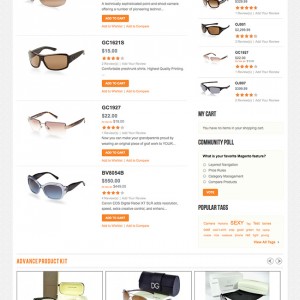beta.siglosgourmet.com
I want that the image of slideshow links to the product page…
7 answers
Go to System -> Configuration -> JM Slideshow
There Check for Description for each Item. With respective to its textarea you will have the Following Code
Code:
[desc img="sl-1.jpg" url="#"] <div>Lorem ipsum dolor sit amet consectetuer ut Aliquam Aenean faucibus tortor. Commodo leo Phasellus morbi et mollis Vivamus tempus Nam commodo scelerisque...</div> [/desc] [desc img="sl-2.jpg" url="#"] <div>Nullam nec In metus turpis eget convallis tempus Donec hac Donec. Orci wisi Fusce consectetuer quis sem et est dui...</div> [/desc] [desc img="sl-3.jpg" url="#"] <div>At et id justo accumsan Donec a odio nibh id et. Quisque nunc nibh sit pretium turpis eget sed non Proin non. Justo id pede Vestibulum ornare Phasellus egestas.</div> [/desc] [desc img="sl-4.jpg" url="#"] <div>Nullam nec In metus turpis eget convallis tempus Donec hac Donec. Orci wisi Fusce consectetuer quis sem et est dui...</div> [/desc]
In the Place of # in this url="#" provide your product Url Directly.
Note: If you Find my Post useful please click on the Thanks Icon
I know… This is my code:
[desc img="sg-1.jpg" url="/un-trio-de-cavas-con-personalidad.html"]
<div>Cualquier pretexto es bueno para descorchar un buen cava… Emendis Imum, Nodus y Tantum Ergo son nuestra propuesta</div>
[/desc]
[desc img="sg-2.jpg" url="/date-un-gustazo.html"]
<div>Seis grandes tintos que te conquistar
Now Template Fix:
Go to This File: app\design\frontend\default\jm_adamitetemplate\jo omlart\jmslideshow\list.phtml
Find the Below Code and replace the Following
Code:
<img src="<?php echo Mage::getBaseUrl(Mage_Core_Model_Store::URL_TYPE_WEB).$mainsThumbs[$i];?>" alt="Main Thumb"/>
With
Code:
<a class="readon" title="" target="_blank"><img src="<?php echo Mage::getBaseUrl(Mage_Core_Model_Store::URL_TYPE_WEB).$mainsThumbs[$i];?>" alt="Main Thumb"/></a>
Now Css Fix:
Go to This File: \skin\frontend\default\jm_adamite\joomlart\jmslide show\css\jm.slideshow.css
Find the Following Code and replace it
Code:
.maskDesc {
display: block;
z-index: 100;
position: relative;
/*cursor: pointer;*/
}
With
Code:
.maskDesc {
display: block;
z-index: 100;
position: relative;
height:auto !important;
bottom:0 !important;
top:265px !important;
/*cursor: pointer;*/
}
Note: If you Find my Post useful please click on the Thanks Icon
I made all the changes but does not work. I have activate description and readmore text, but only works in readmore….
OK!!! WORKS!!! THANKS!!!!
Do the Css Changes as suggested above. It Will work.
I tried with My Files now. It Worked perfectly. If Not provide your Ftp Details. I will fix it for you.
ok, works perfetly. i have a mistake. thanks
No Issues , you are Most Welcome xinxeta.