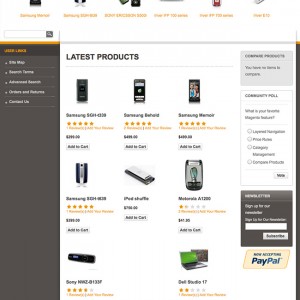Hi,
How do I change the size of the logo in JM Larix. This is currently too small and I will like to increase it. Which CSS handles this?
1 answer
Hi
Please open skin/frontend/default/jm_larix/css/theme.css file, find following code section to change:
Code:
#ja-header .main {
line-height: normal;
position: relative;
height: 100px;
background: url(../images/header-bg.gif) left top;
}
/*Logo---*/
h1#logo, div#logo-text {
display: block;
float: left;
font-size: 300%;
height: 90px;
margin: 0;
padding: 10px 0 0 10px;
width: 295px;
}
This question is now closed