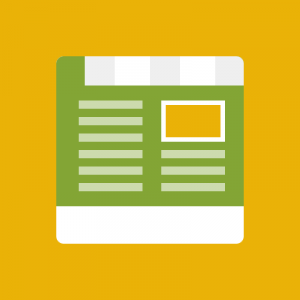We are using the summer theme and have some larger menus:
http://www.lejolie.com
Is it possible to adjust the position of the menus easily, so that it would be more like this example:
http://www.build.com
1 answer
Hi Robert,
Please go to the file: skin/frontend/default/jm_summer/joomlart/jmmegamenu/css/jmmegamenu.css at line 32 and remove the code below:
.jm-megamenu ul.level0 li.mega {
display: block;
float: left;
margin: 0;
padding: 0;
position: relative; <-- remove the code
width: auto;
border-right: 1px solid #e7e7e7;
}
and at line 147 and add new the code like below:
.jm-megamenu li.mega .childcontent{
display: block;
height: auto;
max-height: 0;
overflow: hidden;
position: absolute;
top: 59px;
box-shadow: -1px 1px 1px #ccc;
-box-shadow: -1px 1px 1px #ccc;
-moz-box-shadow: -1px 1px 1px #ccc;
-webkit-box-shadow: -1px 1px 1px #ccc;
/*border-radius: 0 0 5px 5px;
-moz-border-radius: 0 0 5px 5px;
-webkit-border-radius: 0 0 5px 5px; */
-moz-transition: all .3s linear;
-o-transition: all .3s linear;
transition: all .3s linear;
left: 0 !important; <-- add new.
width: 100%;
-webkit-transition: all .3s linear;
}
Hope it will help you.
Best Regards,
Ziven.