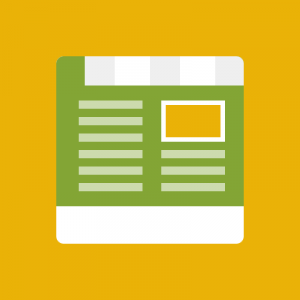Hi
I am using the demo builder but I cannot see where the image in the drop down menu is set. Is it possible to disable the image and or place
it anywhere within the mega menu.
8 answers
To which image are you referring? Can you provide the url of the site you’re working on?
Thanks I am trying out on the demo builder before I buy but here is the demo http://www.joomlart.com/demo/#magent…om/jm_lingerie then hover on panties, it is the thumbnail in the drop down.
The purpose of the Demo Builder is to test out the basic functionality and back-end administration of the particular template/theme. You cannot modify the CSS, image files or php coding using the Demo Builder.
You can modify those menu/navigation images … but you will need to have purchased/downloaded the theme files themselves to be able to access such.
All I want to know is can it be done. Can it be done through he backend? If not how? The purpose of the demo builder the forums and instructions is to instruct. This instruction is missing.
Which JMTC Theme are you looking at?
http://www.joomlart.com/demo/#magent…om/jm_lingerie
I own Morganite and I am looking to move the site to lingerie
Ok I figured it out it is a featured item. Mega menu used in Lingerie Magento does the featured item always appear in the second column. I am using JM Morganite currently and in on category alone I have 20 items. How will they appear in the menu. Is there a a maximum number of category items I can show in the mega menu drop down
Kindly check it at http://www.joomlart.com/forums/showt…473#post387473
This question is now closed