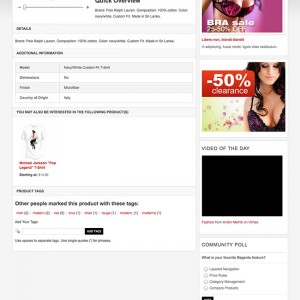What settings do I need to change in order to move the position of the menu. I would like to move the menu over to the right so I can have more room for the logo.
Also, I can’t figure out how to remove the color link on the menu.
Thanks for your help….
5 answers
You need to edit the template.css file
The simplest way to work out what you need to edit is to use Firefox with the firebug plugin. This neat little plugin allows you to inspect any element in a live website and event test your changes. Once you have worked out what css you need to change you can then edit the lines in template.css to macg whatever you did in firebug.
Dear peterg816,
In order to remove the color link on the menu, please open app\design\frontend\default\jm_leadtemplate\catal ognavigationtop.phtml and remove from line line 53 to 56.
What settings do I need to change in order to move the position of the menu. I would like to move the menu over to the right so I can have more room for the logo.
Also, I can’t figure out how to remove the color link on the menu.
Thanks for your help….
Peter,
I have the same problem, did you ever get an answer to this?
Peter,
I have the same problem, did you ever get an answer to this?
Dear rob_hawthorn,
Would you like to post a new thread and provide your site, your concept to our. We will reply and give a solution to you
Dear rob_hawthorn,
Would you like to post a new thread and provide your site, your concept to our. We will reply and give a solution to you
Hi, thanks please find the thread at: http://www.joomlart.com/forums/showthread.php?t=37155
This question is now closed