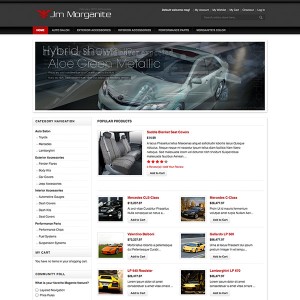How do I change the image size in a product category.
7 answers
If you mean the Product image size, please do the changes in this file app\design\frontend\default\jm_morganitetemplate\ catalog\product\list.phtml
Replace this Code
Code:
<?php echo $this->helper('catalog/image')->init($_product, 'small_image')->resize(100, 100); ?>
With
Code:
<?php echo $this->helper('catalog/image')->init($_product, 'small_image')->resize(110, 110); ?>
We have to Increase the values in the resize(100, 100)
Note: If you Find my Post useful please click on the Thanks Icon
Thanks .
I am using a 3rd part image zoom which does not make this possible as it takes contol of the list.phtml file.
I may be able to work around by using the jmproducts module in each category, advice on the best way of doing this will be appreciated.
As the categories need to selected in the module how can get only the appropriate products to show for each category. In latest mode I will get a mix of all the categories selected in the module.
Post your site URL aand a screenshot what is the fix needed.
In _01 you can see category thumbnails which I cannot change because I am using magiczoom.
In _02 You can see I am using joomla module jmproducts to get bigger thumbs but I need to have only category thumbnails not latest or most viewed
Hi idlea!
There’re something not clear in your request. You asked for changing images size in a product category but your site using Magiczoom that we couldn’t help to resize it. Also I don’t see your JM Products List in your home page.
So which images you want to resize?
your Url is not leading to magento. Provide the right site Url
In _01 you can see category thumbnails which I cannot change because I am using magiczoom.
In _02 You can see I am using joomla module jmproducts to get bigger thumbs but I need to have only category thumbnails not latest or most viewed
Use magic magnify plus to overcome all these problems
This question is now closed