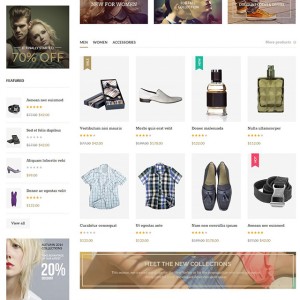I want the cart and search to be moved to the head slider. I already removed the “Settings” from FRONTEND/DEFAULT/JM_CASUAL/TEMPLATE/PAGE/HTML/JMTOOLBAR.PHTML
When I copy the code that calls the cart and the search icons located in the MegaMenu frontend/default/jm_casual/template/page/html/header.phtml to the jmtoolbar.phtml neither will show up.
Also -- when anything has an “inner-toggle” it is quite annoying when scrolling your mouse down. Unless you scroll straight down and then over the box will close all by itself. The problem is that if you move your mouse at an angle it is no longer “on-hover” and closes
7 answers
Hi Bagged,
You are missing move in XML.
Please try go to the file: \app\design\frontend\default\jm_casual\layout\page.xml at line 81,82 and move to code to line 95, 96
<block type="page/switch" name="store_language" as="store_language" template="page/switch/languages.phtml"/>
<block type="directory/currency" name="custom_currency_selector" template="currency/currency.phtml"/>
Hope it will help you.
Best Regards,
Ziven.
I removed the “settings” entirely from the head slider which includes languages and currency. none of this is needed.
I wont to move the cart and search to the head slider in place of settings
Hi Bagged,
We provide Customize Service .If you’re interested in this service, please purchase it here:http://www.ubertheme.com/magento-custom-services/.
We will help customize it.
Best regards,
Ziven.
I took care of it, and fixed the cascading problems at mobile views because of the change
Hi Bagged,
It’s cool. Please let me know if you need help further.
Best Regards,
Ziven.
frontend/default/jm_casual/template/checkout/cart/sidebar2.phtml
mod to <div class=”block block-cart” >
<div class=”block-title”>
<p class=”block-close” id=”block-close” name=”block-close”>X</p>
<strong><span><?php echo $this->__(‘My Cart’) ?>
</span></strong>
</div>
frontend/default/jm_casual/template/page/html/header.phtml
add
$(“#block-close”).click(function() {
$(“#jm-mycart”).children().removeClass(“active”);
$(“#jmoverlay”).remove();
$(this).children().removeClass(“active”);
$(this).removeClass(“active”);
$(“#jmoverlay”).remove();
});
/opt/bitnami/apps/magento/htdocs/skin/frontend/default/jm_casual/css/styles.css
#jm-mycart .block-close {
float: right;
}
and comment the part where removeclass just a bit on top of the one you added , well you also need to mod it a bit else nothing will close 😉 easy as pie
pm me if need help
This question is now closed