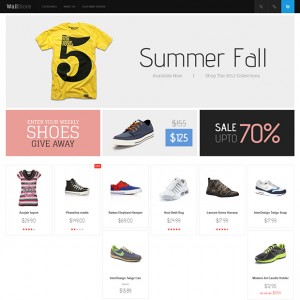Hello, im trying to add the "need some assistant" block but is not working.
I followed the instructions here: http://static.joomlart.com/tf/…e_static_block
Are the instructions not complete?
Any idea how can i make it work?
12 answers
Nobody?? How do i make the block appear under the product image as the demo?? Where do I add the block?
Nobody?? How do i make the block appear under the product image as the demo?? Where do I add the block?
Do you want to put a blocks under the slideshow ? if that you can try to create a block with id/identifier topbanner
No. The block named: need_some_assistant is supposed to show under the main product image.
Attachment 29127
Waiting your soon reply.
Hi comprabolsos,
The block id/identifier should be need_some_assistance, you should try that 
Thanks now is working but the layout has another issue.
There is a blank space between the product image and the block:
Attachment 29131
Do you know how to fix it?
Hi comprabolsos,
The block id/identifier should be need_some_assistance, you should try that
You guys should update the tutorial:
Attachment 29139
ok updated mate  you can check again the guide, Thank you for your reporting !
you can check again the guide, Thank you for your reporting !
Thanks now is working but the layout has another issue.
There is a blank space between the product image and the block:
Attachment 29131
Do you know how to fix it?
Hello Sherlock can you help?
Hi mate,
you just open the file of skin/frontend/default/jm_wall/css/theme.css, look for this css rule
HTML Code:
.need_some_assistance {
clear:both;
margin-top: 0;
width: 532px;
}
change it to
HTML Code:
.need_some_assistance {
margin-top: 0;
width: 532px;
}
I hope it helps !
Hello Sherlock
It doesnt work. I think is not a css problem its a Layout problem because the Need Assistance Block shows AFTER the small images.
Attachment 29222
you can see our website here
thanks
Hi mate,
I think it should help, you open the file skin/frontend/default/jm_wall/css/theme.css, change the rule of
HTML Code:
.need_some_assistance {
clear: both;
width: 532px;
}
to this
HTML Code:
.need_some_assistance {
width: 532px;
}
still I see clear: both; there when checked your site that meant you did not remove it yet.
Thanks you.
This question is now closed