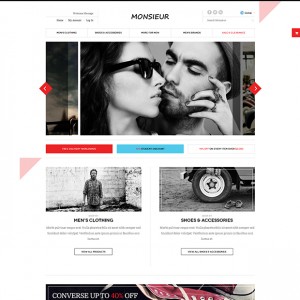Flushed every cache button I could find, logged out and in. Still no love. Images not changing.
Pressed Ctrl+F5 for server refresh….. nothing. Same images still showing up.
Pressed:
Flush Magneto Cache
Flush Cache Storage
Flush Catalogue Images Cache
Flush Javascript/CSS Cache
Selected All Cache Types and refreshed them.
Rebuilt Index.
I am at a loss of what to do to get the new images to show in the slideshow.
Please help.
6 answers
Did you upload your images to slideshow folder (media/jmslideshow)? And please grant them with permission 755.
yes I have done that.
Please PM me your site’s url, admin and ftp credentials, I’ll help to check.
This is the folder where you need to upload images for the home page slideshow. /media/jmslideshow/
currently there are only 4 images and these four images are showing on the slideshow.
I see no issue here. may be you should try upload some more images on this folder /media/jmslideshow/ and test it again.
The issue is that product02.jpg and product03.jpg have been changed and now do not match the ones showing up in the slideshow.
These images are in the folder /media/jmslideshow/
if I input the address /media/jmslideshow/product02.jpg into the browser you can see that the image is different to the 2nd image in the slideshow. Also the shoe image has been reordered to be the third image in the slideshow and it is currently number two.
It was a cache issue and it is fixed. Please check and confirm.
Deleting the images in this path fixed the issue: /media/resized/media/jmslideshow