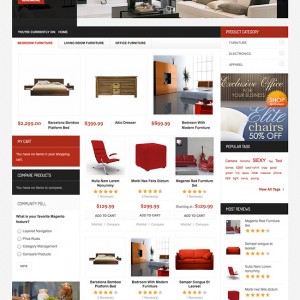i have another question… newsletter box is only visible in search results (nothing on homepage, in category listing, product page). how to make it viisble on other pages?
1 answer
Go to this page : \app\design\frontend\default\jm_mozanis\layout\cat alog.xml
Find this code
Code:
<reference name="left">
<block type="catalog/product_compare_sidebar" name="catalog.compare.sidebar" template="catalog/product/compare/sidebar.phtml"/>
<block type="core/template" name="left.permanent.callout" after="left.poll" template="callouts/left_col.phtml">
<action method="setImgSrc"><src>images/media/col_left_callout.jpg</src></action>
<action method="setImgAlt" translate="alt" module="catalog"><alt>Our customer service is available 24/7. Call us at (555) 555-0123.</alt></action>
<action method="setLinkUrl"><url>checkout/cart</url></action>
</block>
Add the following code just to the Next link of the above code.
Code:
<block type="newsletter/subscribe" name="left.newsletter" template="newsletter/subscribe.phtml"/>
——————————————-
THen Go to this page : \app\design\frontend\default\jm_mozanis\layout\cat alogsearch.xml
Remove this code from this file
Code:
<block type="newsletter/subscribe" name="left.newsletter" template="newsletter/subscribe.phtml"/>
Clear you Magento cache , then you will view the Newsletter in all pages.
Note: If you Find my Post useful please click on the Thanks Icon