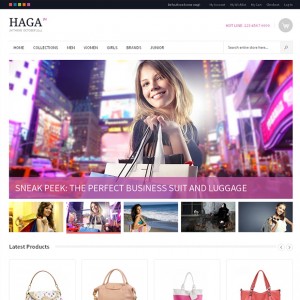Hi,
Please see following URL: http://test.riit.nl/joomlart/index.php/. We installed the theme using the quickstart and the offcanvas menu is not working.
How can we fix this?
10 answers
Hi mate,
I replied you this issue in a submitted ticket, I hope it helps 
Hi mate,
I replied you this issue in a submitted ticket, I hope it helps
It did help, thanks. In case others having the same issue we were having:
Replace the attached file file skin\frontend\default\jm_haga\js\off-canvas.js
I am having the same problem but unfortunately the updated off_canvas.js file did not fix the issue. Any suggestions?
Edit: It’s working now. It appears you must use the Menu plugin with JM Haga to get the off canvas menu links to display.
Edit: It’s working now. It appears you must use the Menu plugin with JM Haga to get the off canvas menu links to display.
You sorted this out, didn’t you? Should you need assistance, please help to provide with more details, I will check further.
Yep, this is taken care of. As I mentioned in my post, if you don’t enable the Mega Menu the sidebar links don’t show up on the responsive theme slider.
You are right, our off canvas works with mega menu. If you want off canvas to show another menu which is not our mega menu, you can edit the file off-canvas.js at this \skin\frontend\defaulttheme_name\js path.
In this file you can see we append megamenu to off canvas, please replace id in this code
Code:
$("#jm-megamenu ul.level0").clone().appendTo($nav);
With id of your menu, eg:
Code:
$("#id-menu ui li").clone().appendTo($nav);
Hope this helps.
thanks , how to REMOVE items you dont want ? like the search bar
actually just commenting
// $searchbarHtml = $(“#search_mini_form”).parent().html();
// $searchbarHtml = $searchbarHtml.replace(‘search_mini_form’, ‘search_mini_form_offcanvas’);
// $searchbarHtml = $searchbarHtml.replace(‘id=”search”‘,’id=”search_offcanvas”‘).replace(‘search_autocomplete’,’search_autocomplete_offcanvas’);
// $nav.html($searchbarHtml);
removed the crap and left menus intact
but its missing the close menu button… how can we enable that ?