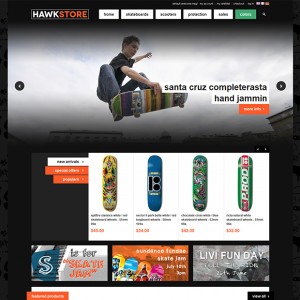I’d like to make some changes to the CSS for this theme, but at the same time, I want to ensure that any future updates aren’t affected.
What’s the best way to go about this?
I’d really like to be able to include an override.css file or something similar.
3 answers
Hi sleepigrl,
Yes i think you can create a dedicated css file for your modified css, For example create a file name override.css, put it to the folder of skin\frontend\default\jm_hawkstore\css you then open the page layout file app\design\frontend\default\jm_hawkstore\layout\pa ge.xml you look for this tag
HTML Code:
<action method="addCss"><stylesheet>css/styles.css</stylesheet></action>
right below it you add this
HTML Code:
<action method="addCss"><stylesheet>css/override.css</stylesheet></action>
Hope you get the ideal !
You may also be interested in the information within THIS "HOW TO" RESOURCE

Sherlock, thanks -- that sounds like a good idea. If nothing else, only the one line change to the page layout would need to be made on updates.
Tom, thanks. I’m pretty familiar with Joomla template overrides. In this case my question was in reference to JM Hawkstore, the Magento version of the theme. The Joomlart magento themes are structured a little differently than others that I’ve used. Generally, its possible to create something akin to a wordpress child theme, but that doesn’t seem to be the case here.
This question is now closed