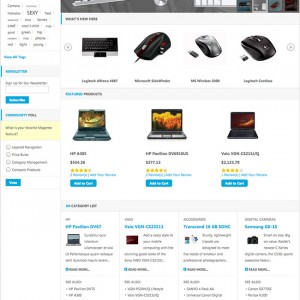Hi There
How are we getting on with the updated files for Magento 1.4.
Have you made any progress.
Have you a time for release.
Is JM Mesolite still being supported.
Do you need more people in your development team.
All these questions and more.
regards Tony
13 answers
Hi you
you can see changelog files here: http://www.joomlart.com/forums/downl…?do=cat&id=112
we are upgrading all old templates to the latest version. We will inform if this event is complete
Thanks for your patience.
Can you give us an update on what is being done to provide the necessary files to make this template compatible to v1.4.
There doesn’t appear to be any road map or feed back on what is being done.
Although I did notice you are still pushing new templates each month.
Can I assume that you no longer wish to support the early adapters to your magento templates.
Maybe you can give us a hint on what files are being updated so we can atleast have a go at fixing this horrible mess.
If its dollars you are after then I can send some to you. I just need to get this fixed.
Please advise.
Hi kuatony,
Sorry for letting you wait this long. In fact, the upgrades has been continuously followed up for the last time and you could see that 12 out of 15 Magento themes have been compatible with version 1.4.0
The upgrade is under progress for 03 remainders: JM Lime, JM Sulfur and JM Mesolite and scheduled to finish by the end of next week (13/May). Check again this forum for the update 
Since I am currently upgrading my website to magento I will put this project unhold until the 13th when the 1.4.0.1 version is complete. Looking forward to it very much. Good Luck
Hi there, just to keep you informed that JM Mesolite for magento 1.4.0.1 has just released.
Demo: http://magento-themes.joomlart.com/jm_mesolite
Download: http://www.joomlart.com/forums/downl…?do=cat&id=112
We have only one more template on upgrade list JM Sulfur which will be released by tomorrow.
Hi
This is great news for all us magento users.
Can i ask a question about the file structure.
The template files you have given us under mage_tpl do not compare with the same files and folders as those under quickstart.
Do we ignore those files in quickstart and just use the mage_tpl file/folder layout.
The only reason I ask is I am getting the currency changer appear in my left column and the styling is using addtional layouts similar to the box style.
If I follow the file structure at http://update.joomlart.com/#compare/…ge/1.2.0/1.1.0 I can’t get my site structure to look right.
Any help appreciated.
regards Tony
Just to follow up on this.
If we remove the directory.xml as stated in the update.
app/design/frontend/default/jm_mesolite/layout/directory.xml , magento will roll back to
app/design/frontend/base/default/template/directory and call the currency from the directory.xml file at app/design/frontend/base/default/layout/.
There is a statement in there to place it in the left column.
If we look at all the files that where removed from v1.1 then magento will also roll back to the base/default files accordingly.
What would be nice is a complete list of files and folders required to make the template run correctly.
I think you developer guys call it a CVS or something. It’s like a version control thingy.
I know that your compare gizmo has the files for app/design/frontend/default/jm_mesolite but what about showing us everything down from /app/design/frontend/.
That would be really helpful.
kind regards Tony
Dear kuatony!
I have clear about structure of your mage_tpl folder , can you pls give me the snapshort,!
The JA Compare Tools only apply effect with two package same directory structure
Thanks
Hi tienhc
I’m not sure I understand your question.
If we refer back to my original question #7 are you in agreement that if I install the template as it was intended, then currency changer appears in the left column at the top.
Removing the file directory.xml from your template file causes magento to roll back to /base/default.
It will then inherit the layout of this templates directory.xml.
If that is not the case, what is it your are doing differently.
That is not apparent if we look at the file comapre tool.
regards Tony
Dear all,
Thank you Kuatony for contacting. Yes, If we remove the directory.xml as stated in the update.
app/design/frontend/default/jm_mesolite/layout/directory.xml , magento will roll back to
app/design/frontend/base/default/template/directory and call the currency from the directory.xml file at app/design/frontend/base/default/layout/.
There is a statement in there to place it in the left column.
But, in this version, has a error css. Because this version didn’t remove currency block in header. Please go to app\design\frontend\default\jm_mesolitetemplate\p age\html\header.phtml and remove
Code:
<?php echo $this->getChildHtml('currency') ?>
, the currency block will show only left column.
Horever, If you want this module show only top link older version. Please copy my directory.xml to app/design/frontend/default/jm_mesolite/layout/ , copy my currency.phtml to app\design\frontend\default\jm_mesolitetemplate\d irectory.
Please contact our if you have other question.
Excellent stuff. Thank you for taking the time to sort this out.
I must point out that those people who prefer to have the currency chooser on the left will have to stylise the block because as it stands it has inherited style from the left column block.
That it will have to be a discussion for another day.
Well done and take care. Tony
Hello,
I have the currency switcher on the catalog page in the left column but I would also like to add it on the right column in the product view page. My catalog view uses 2columns left column view and the product page uses 2 column right view. Does anyone know how to do that?
Any help would be much appreciated. Thanks in advance
Hi.
In app\design\frontend\default\jm_mesolite\layout\cat alog.xml file, search
Code:
<reference name="right">
and add this line below it
Code:
<block type="directory/currency" name="currency" as="currency" template="directory/currency.phtml"/>
This question is now closed