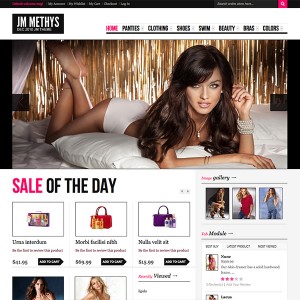I have two problems
1. main menu, where do i can control whats is in and what not? i didnt finde any info or admin module.
2. After quickinstall the /CMS/PAGES dosent work http://www.dosmonos.es/index.php/adm…46bf4e12499fa/
Gives an: "404 error: Page not found." error, so i have no control over the static sites on the web, please can you take a look? i didnt touch the quickinstall version, so it must be a bug.
Thank you.
Pd. maintenance.flag is active with ip restriction, please comment & descoment the file to access the site.
3 answers
Ok, found the second and harder problem. NEVER EVER delet a store in the store mantinance if there is content asigned to it. NERVER, Solution is coing to de table "cms_page_store" and delete the store_id who are not active, and how i find the active ones? in the "core_store" table.
Ok, but i still dont know how to manage the main menu 🙁 and remove the COLORS who appers.
No help with the main menu? if have no idea how to remove the COLORS in the main menu, any help?
thank you
Dear Freadkydesigner!
These are 2 solutions for your questions/problems:
1. Remove colors item. Please following http://www.joomlart.com/forums/showt…ento-templates
2. Add custom link to top menu:
Please add this code:
Code:
<li class="level0 parent" >
<a href="#"><span>Test</span></a>
</li>
to line 182 of app\design\frontend\default\jm_methystemplate\cat alognavigationtop.phtml. You should custom it to suit your idea.
Regards!