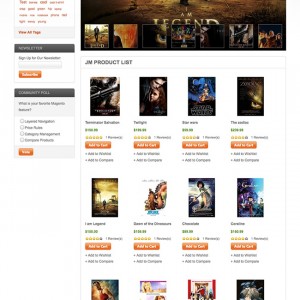Hi JA team,
After some problems I am very happy, their are solved with your support and this one is the last, I think:
-- how can I change product description formating? The lists don
4 answers
Hi option2c
In the description textarea, when you press enter key, it understands is a br tag
For the reason, if you use this format:
Code:
this is a description <br> this is a description 2
it means:
Code:
this is a description<br/><br/><br/>this is a description 2
with ul tag:
Code:
<ul> <li>test 1</li> <li>test 2</li> <li>test 3</li> <li>test 4</li> </ul>
it means:
Code:
<ul><br/><li>test 1</li><br/><li>test 2</li><br/><li>test 3</li><br/><li>test 4</li><br/></ul>
these structure are right:
Code:
this is a description<br/>this is a description 2
or
Code:
this is a description this is a description 2
Code:
<ul><li>test 1</li><li>test 2</li><li>test 3</li><li>test 4</li></ul>
Hope it helps
Dear option2c,
Please add some style into theme.css , it will support to appear with bullets, table border…. in description.
Code:
.product-collateral .product-specs ul,
.product-essential .short-description ul {
list-style: disc;
margin-left: 15px;
}
.product-collateral .product-specs ol,
.product-essential .short-description ol {
list-style: decimal;
margin-left: 15px;
}
.product-collateral .product-specs td,
.product-essential .short-description td {
border-bottom: 1px solid #D5D5D5;
border-right: 1px solid #D5D5D5;
}
.product-collateral .product-specs th,
.product-essential .short-description th {
border-bottom: 1px solid #D5D5D5;
border-right: 1px solid #D5D5D5;
background: #F4F4F4;
}
.product-collateral .product-specs table,
.product-essential .short-description table {
border-top: 1px solid #D5D5D5;
border-left: 1px solid #D5D5D5;
}
Thanks duchh, you are tha man!  That solution works perfect!
That solution works perfect!
But there are one problem that remains: the line break before any table!
For each table row the template put a <br> before table  This is very weird but yes, it is what happens!
This is very weird but yes, it is what happens!
Example:
if table has 5 rows the template put 5 <br> before that table…
Dear option2c,
Please read the JA Developer ‘s reply in : http://www.joomlart.com/forums/showp…55&postcount=2