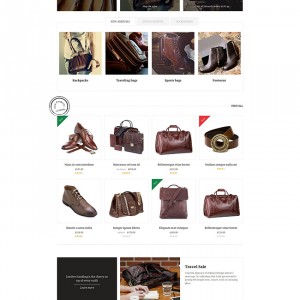I am having an issue where the product images are not being displayed correctly on the homepage or on the category list. If you click into the product, then all of the images are showing correctly and the main image is selected as it should. This is running on a multi-site installation, which I believe is the main cause of the problem.
If I select the Default (Site Wide) view and select the correct Base Image, Small Image, and Thumbnail then the images will show up correctly on the two pages I mentioned earlier. Using Linnworks, it selects the correct image (Base Image, Small Image, and Thumbnail) on the specific stores view (In this case Little BootShop). Is this a bug?
http://bootshop.hwebsite.net/men.html
Thank you,
Harrison
11 answers
Hi Neil White,
the profiles for Base Theme appearing to have some issues (It seems like the global view is what the site is using even though there is a store view with the correct profile set).
=> I have install update the latest version of Jm Basetheme to support multi websites configuration and re-config the Design and profiles in Jm basetheme for your site at http://littlebootshop.com. The issue was solved.
Additionally, and possible related, we are having problems with our mobile view not displaying product images with the correct width (it looks like it is causing the images to be 800px+ causing the images to appear off screen on an iphone).
=> That because you are customized the template file in our theme. I have created a backup and edited the template file at \app\design\frontend\default\jm_leathercraft\template\catalog\layer\view.phtml
The issue was solved.
Also, when you click the load more button, the products go from displaying 3 on a row to 4 and we are start to have white spaces appear for the products.
=> This is a issue of our theme. I have created a backup and edited the template file at \app\design\frontend\default\jm_leathercraft\template\catalog\product\list.phtml
=> The issue was solved.
Have a look and contact me if you need further assistance!
Regards,
Mall.
Hi Neil,
Please try go to the file: skin/frontend/default/jm_leathercraft/css/styles.css after 4061 add new class like under
.category-products .product-image img, .products-grid .product-image img{
height: auto;
width: 100%;
}
Best Regards,
Ziven.
Ziven,
I do not believe this is an issue with CSS as the image being sent in the code is the placeholder. The problem is that the images are being pulled from the Default Values store view rather than the individual store view. We use Linnworks which is setting the correct images on our store view but does not set any default images for the entire magento installation. Here are several images showing the problem:
- Here is the individual store view as Linnworks creates the product. The correct image is select as the base image, thumbnail, etc: http://bootshop.hwebsite.net/problems/bootshop%20view.JPG
- Here is the Default Values store view as Linnworks creates the product: http://bootshop.hwebsite.net/problems/default%20view.JPG
- Here is the code that site is producing when everything is set this way. In this example, I have fixed one of the products to show that it is somewhat working: http://bootshop.hwebsite.net/problems/placeholder%20code.JPG
- Finally, here is what it takes to get the images to show correctly. This isn’t a problem to fix on a few products but we have many to list and it will eventually add a lot of time to our listing process: http://bootshop.hwebsite.net/problems/fixed.JPG
Thank you,
Harrison
Hi Harrison,
Please PM me your site’s url, admin and ftp credentials, I’ll detect the root of issue for troubleshooting.
Best Regards,
Ziven.
Ziven,
I have disabled the accounts in the previous message as I believe that I have resolved the issue. When you run a multi-store Magento installation, at the global view the correct images need to be select in order for the thumbnail to show correctly with product list. In our situation, since we list products using a Third Party program that automatically selects the image at the store view, the solution is to change the default view that those images are selected under. To do that, you just modify the image, small_image, and thumbnail attributes to have a global scope:
http://moreshoes4u.com/problems/image%20fix.JPG
Thank you,
Harrison
Hi Neil,
The solution you provide i’m not sure. But i think maybe because the code have been error. Or we only need code for call other image in front you want.
Best Regards,
Ziven.
Ziven,
You may be right in that we are still experiencing some problems, this time not with images but with the profiles for Base Theme appearing to have some issues (It seems like the global view is what the site is using even though there is a store view with the correct profile set).
Additionally, and possible related, we are having problems with our mobile view not displaying product images with the correct width (it looks like it is causing the images to be 800px+ causing the images to appear off screen on an iphone). Also, when you click the load more button, the products go from displaying 3 on a row to 4 and we are start to have white spaces appear for the products.
I have reenabled the accounts mentioned above so you can take a look. This is a production site with 2 stores running on it.
Thank you,
Harrison
Hi Harrison,
Now your site can’t access. Please send me some screenshot i will more understand.
Best Regards,
Ziven.
I apologize Ziven! The domain had changed when I moved the site to the production domain. It is http://littlebootshop.com
Mall,
Thank you so much for resolving these issues. The site looks great!
Thank you,
Harrison
This question is now closed