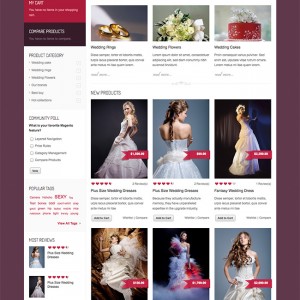I have completed a new install of magento. I followed all the instructions and everything seems to work ok.
The only thing now is that the product images are not displaying. I don’t think I’ve ever had this error happen.
The image has definitely been uploaded correctly to the server. If I try to access is directly in a browser, I also get a server error 500. I presume this may have something to do with it. I increased the php memory limit to 512M, however this didn’t help.
I also checked the phpinfo and GD is showing jpeg enabled.
The image size is only around 150KB.
Unfortunately there doesn’t seem to be anything in my error logs.
Does anyone know what the error is and hopefully how to resolve it?
Thanks.
2 answers
Hi,
The problem may come from several reasons:
-- Check again the configuration in server, there maybe a misconfiguration.
-- Check permission of folder and file (such set permission 755 for magento folder and index.php).
-- Sometimes it can be related to the .htaccess rewritebase rule
If you upload files in (root)/magento, the rewritebase should be: RewriteBase /magento/
Hope this helps.
FINALLY!!! After trying absolute everything suggested in almost every forum, the following worked:
Just Rename your .htaccess file inside the /media directory to old.htaccess . This will absolutely resolve the image issue.
All credit to: Vir J. See his full article here -- http://www.viraljetani.com/programmi…godaddy-server
It may be specific to GoDaddy hosting. Time to move that too 
This question is now closed