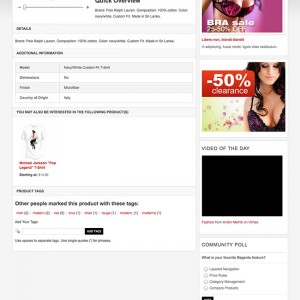hello to all.
I recently just completed a website migration from one server to another and then installed the Jm_Lead template which looks beautiful besides the fact that afterwards noticed that none of the image files transfered with the rest of the files, so I had my hosting company move all the image files for me and place them in the html/media/images directory and I am still getting the same results. No images at all. Products are showing up in the product slider with placeholder pics, but no product pictures. No place holder pics and no product images are showing up at all in product list. Could it be that the site was built in php which has http://loveshacktoys.com in the the scripts and the fact that I am on a temp url which is http://loveshac.nextmp.net ? Besides all of this, I think I just might be going bald. Your help or ideas are greatly appreciated.
Thank you !
Ron
5 answers
It could be the url call …. however, have you double checked both the product/image configurations and the associated databases to make sure the complete information was migrated over correctly?
I’m assuming your previous webstore was Magento based as well, correct?
When you installed JM Lead, did you do so utilizing the quickstart installation process, or did you just install the theme and then configure it within your System/Configuration settings?
Hello Tom…
Thanks for the quick reply. I see your in Cali.. Looks like we are finally getting our summer.. I did double check the product/image configs and triple checked everything and as far as I can tell everything looks o.k. In the magento admin panel under catalog/images, there is no thumbnail pictures next to any of the products, neither are there no thumbnail pictures next to the products on my current live site which is showing the images just fine. This is why I was thinking maybe it is because the site is written in , although I am no php expert, though it is looking like I have to become one really fast.  ., and seems like It could be because of the temp url is not jiving with the scripts ? I also checked the databases and although they seem to also be pretty much identical in the settings, as far as I can tell. Yes, both sites are Magento based. As far as the installation, it was a migration, so after all the files were migrated, I installed the Jm_Lead template and then installed each extension exactly how it was explained in the JM Lead -- Userguide -- "Making a site like demo".
., and seems like It could be because of the temp url is not jiving with the scripts ? I also checked the databases and although they seem to also be pretty much identical in the settings, as far as I can tell. Yes, both sites are Magento based. As far as the installation, it was a migration, so after all the files were migrated, I installed the Jm_Lead template and then installed each extension exactly how it was explained in the JM Lead -- Userguide -- "Making a site like demo".
Thanks !
Ron
I hope the Image on the site are working well, Please let me know your issue.
I hope the Image on the site are working well, Please let me know your issue.
Hello Chavan..
I opened a ticket and sent you all the credentials already. You are already working on it. Thanks !
Ron
I had this problem.
It had to do with not enough memory on the server. So if you have access to the php.ini file you can raise the memory_limit to for example 128M or even 512M.
This error occures when you upload a picture that is to big in size (pixels) for some reason.
Another fix is to use an image editing software to downsize the picture to say 300 px wide or something like that. Upload that pic and use it as primary and it should fix it.
This question is now closed